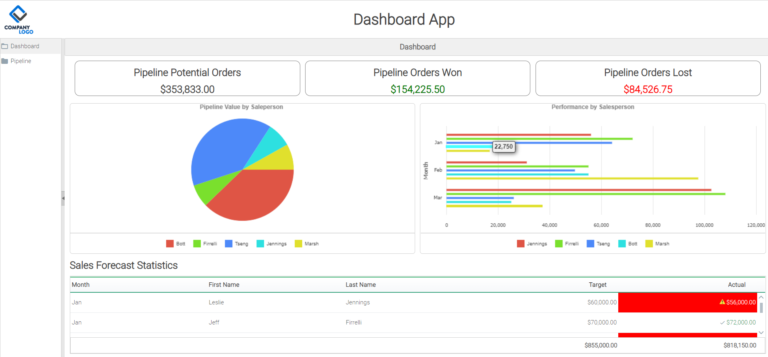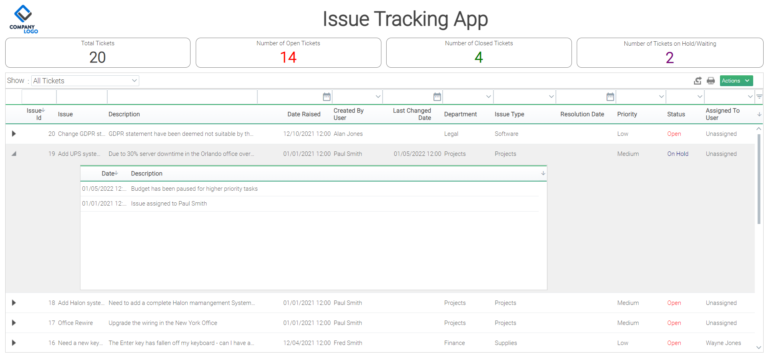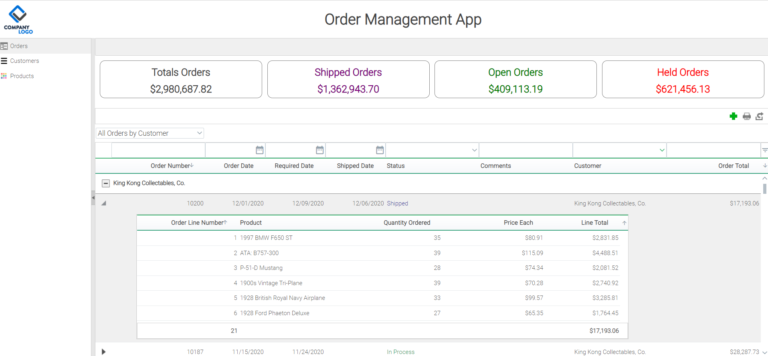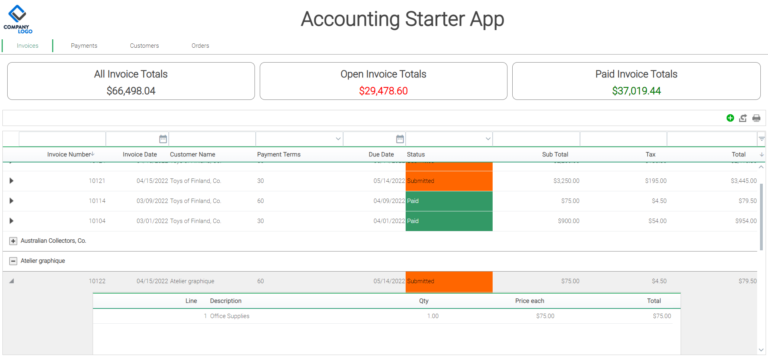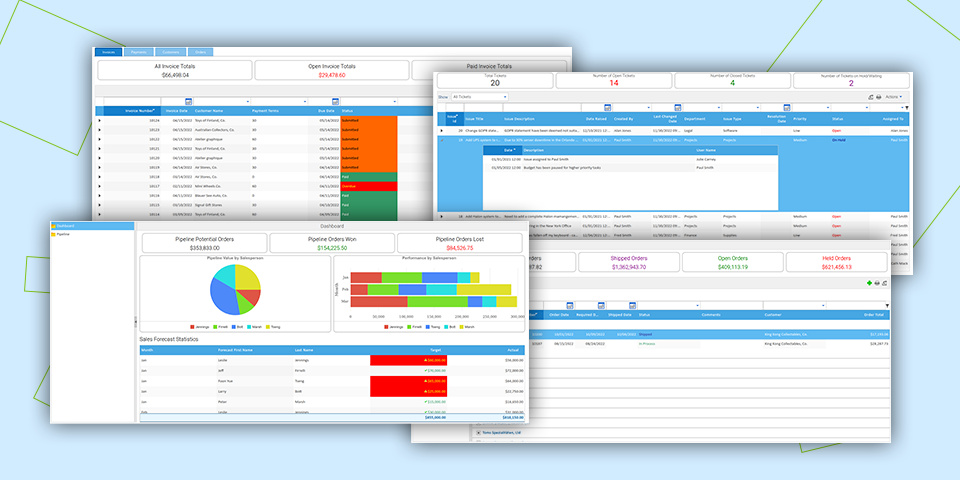Build with Reify Starter Apps
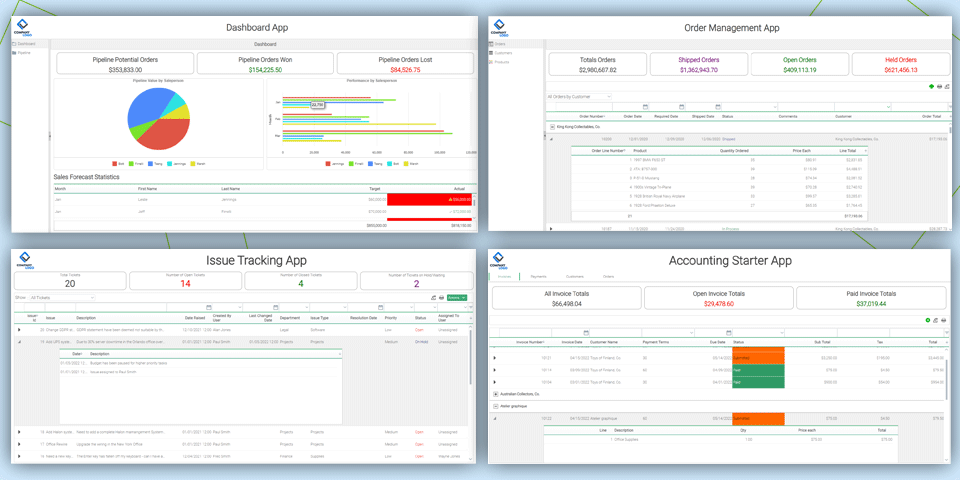
Instant access to complete and sophisticated applications cannot be understated.
We understand the importance of having ready-to-use applications, and that’s why we introduced our Reify Starter Apps.
These apps are ready-to-use, low-code templates that act as a foundation for building web applications with ease.
Reify Starter Apps are entirely created visually, with no code. The apps have spectacular feature depth and were created by non-developers without the need for any “magic expression” or coding skills.
In this article, we will showcase the Reify Starter Apps and all the sophisticated functionalities available even without code.
What sets Reify Starter Apps apart from other low-code templates?
In other “low code” tools, creating apps with this level of sophistication would require coding in SQL, JavaScript, XPath, or similar inputs. Such an approach breaks the promise that similar apps can be created completely by non-developers.
But with Reify, these functionalities and the entire development process were created through simple, visual “wizard” UIs that non-developers can use with ease.
The Reify Starter Apps demonstrate the power of declarative approaches with the SmartClient platform.
Whether you use Reify or not, you can achieve a wide range of functionality by simply declaring behaviors rather than hand-coding.
Let’s check out the starter apps on Reify and what features they have.
Dashboard App
The DashBoard Starter App is a template for businesses looking to track and analyze their sales performance.
It demonstrates precisely how to aggregate data through workflows and directly bind them to DataSources to build charts.
The Dashboard App clearly displays KPIs for actual versus target sales. That helps you instantly summarize and calculate totals by Status and get a comprehensive overview of sales performance.
Moreover, the app shows decision-based filtering tailored to user choices. It also helps to focus on pivotal data using the Pipeline Grid and header radio group selections.
The Dashboard Starter App empowers businesses to enhance data visualization, facilitate real-time tracking, and unlock valuable insights into sales performance with simplicity and efficiency.
Issue Tracking App
The Issue Tracking App is a powerful solution for businesses looking to manage their workflow and track issues effectively.
It illustrates how dashboard data could be transformed into comprehensive statistics through workflows while maintaining a detailed record of all actions undertaken.
You’ll learn how to embed screens in grids with grid expansion, letting users view all related content, like issue history, with just one click. Plus, the data in the expanded row updates on the fly.
Also, the app uses workflows to send audit data to another DataSource.
This makes tracking changes to issues a breeze and gives businesses a clear audit trail.
Order Management App
The Order Management App demonstrates the effectiveness of Reify’s low-code platform for streamlining order management.
With its intuitive workflows and data aggregation, the app provides a customizable dashboard that showcases Order Status totals and supports comprehensive CRUD functionalities.
This web app template offers dynamic screen layout settings and accessibility features using the Enable When/Visible When functionality. It changes the layout and accessibility based on the order’s status, such as shipped versus non-shipped.
Additionally, its advanced saved search and picker functionality allows users to craft and store tailored search queries by criteria like order status, customer name, order date, or product type.
These saved searches are effortlessly retrievable through the search picker, simplifying order tracking and management.
Accounts Starter App
Leveraging aggregation and workflows, it features an easy-to-use dashboard that summarizes invoice statuses and offers comprehensive account management tools.
The app shows how to embed screens within grids, use TabSets to separate customers, orders, invoices, and payments, and highlight customized cell values based on criteria.
A standout feature of the Accounts Starter App is its automatic invoice-to-payment reconciliation through workflows.
This feature helps businesses save time and minimize the risk of errors. Users can also auto-add invoice lines based on selection.
When users choose specific order lines tied to a customer and click “assign order lines,” those lines are seamlessly incorporated into the invoice lines grid with sequential numbering.
The app then updates summary values in the header, including line subtotals, tax, and the total amount with tax, all calculated via formulas.
Start building with Reify Starter Apps
At its core, Reify’s ready-made apps give businesses a strong start in web application development. These low-code templates showcase Reify functionalities and how effortless it is to build web applications.
The best highlight?
Everything is constructed visually, without a single line of code. Yet it covers everything from data visualization and analytics to customer relationship management and account to project management.
The possibilities of what you can create with Reify are truly boundless!
Get a demo of Reify
Experience a live demonstration of the Reify low-code platform customized to your specific needs!